 Asset Allocation Software |
The ALM OptimizerProduct Features |
This software will facilitate your solutions to the following topics and questions.Overlay Optimization ModuleSimilar to the standard optimization module,
Hedging Investment Opportunity Set Shifts
Optimizing an Inefficient Core Portfolio
Alpha Considerations
Absolute Return Optimization
Inputs |
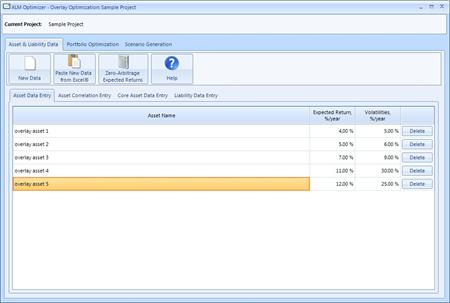 |
Sample Output Charts |
 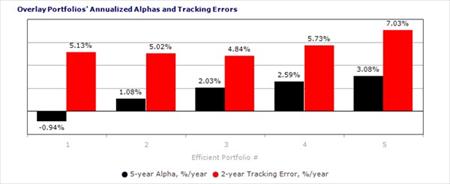 |
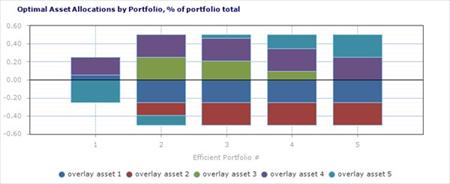 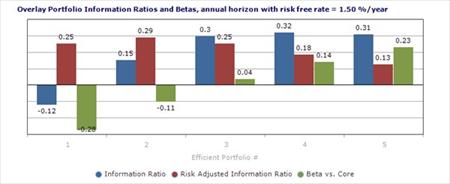 |
|
 Text Area - product features and tour title
Text Area - product features and tour title
 Page Menu - product sub menu
Page Menu - product sub menu
 Image - Portfolio Optimization Parameters
Image - Portfolio Optimization Parameters
